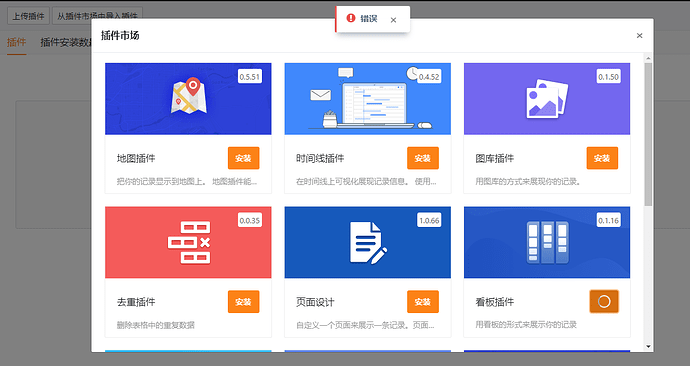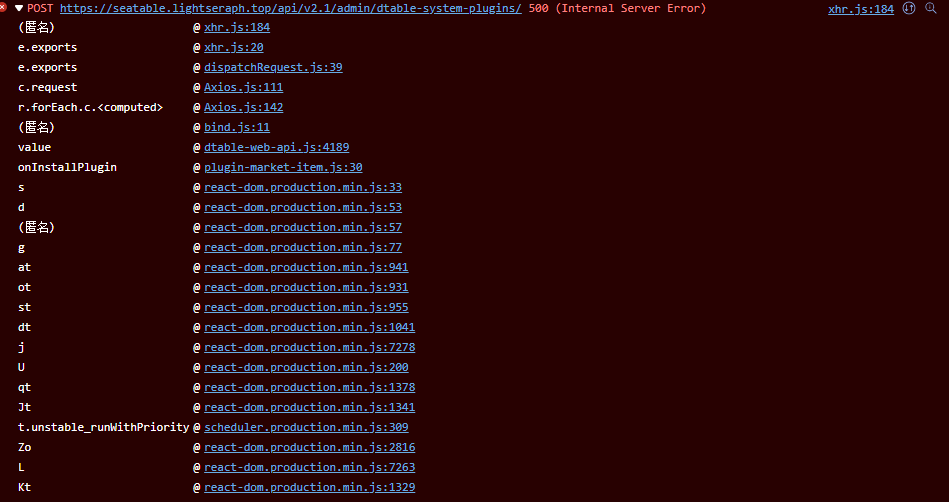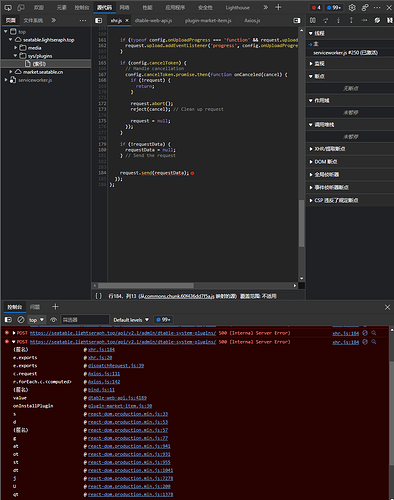可以打开浏览器控制台(F12),看一下控制台具体有什么错误日志,是不是网络中断等等。
可以看一下这个请求的响应(response)具体信息,可能是服务端某个设置问题
我也是碰到这个问题了。
- Audit usage of navigator.userAgent, navigator.appVersion, and navigator.platform
警告
- A page or script is accessing at least one of
navigator.userAgent,navigator.appVersion, andnavigator.platform. Starting in Chrome 101, the amount of information available in the User Agent string will be reduced.
To fix this issue, replace the usage of navigator.userAgent, navigator.appVersion, and navigator.platform with feature detection, progressive enhancement, or migrate to navigator.userAgentData.
Note that for performance reasons, only the first access to one of the properties is shown.
你这里是 101 版本,你尝试用最新版本谷歌浏览器访问,看一下服务器错误日志
好的,谢谢。我再试下看看。
可是现在我又碰到莫名的问题了,重新建了一个容器运行seatable,启动 SeaTable 服务,但是在创建管理账户时,却提示找不到文件。。。
File “/opt/seatable/seatable-server-latest/seafile/lib/python3/site-packages/pysearpc/named_pipe.py”, line 44, in connect
self.pipe.connect(self.socket_path)
FileNotFoundError: [Errno 2] No such file or directory
这是另一个问题,看起来和安装插件没关,你单独发帖问一下吧