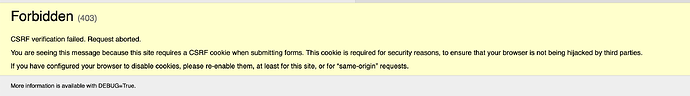seatable-mariadb | 2024-01-23 1:33:33 0 [Note] Starting MariaDB 10.11.6-MariaDB-1:10.11.6+maria~ubu2204 source revision fecd78b83785d5ae96f2c6ff340375be803cd299 as process 1
seatable-mariadb | 2024-01-23 1:33:33 0 [Note] InnoDB: Compressed tables use zlib 1.2.11
seatable-mariadb | 2024-01-23 1:33:33 0 [Note] InnoDB: Using transactional memory
seatable-mariadb | 2024-01-23 1:33:33 0 [Note] InnoDB: Number of transaction pools: 1
seatable-mariadb | 2024-01-23 1:33:33 0 [Note] InnoDB: Using crc32 + pclmulqdq instructions
seatable-mariadb | 2024-01-23 1:33:33 0 [Note] mariadbd: O_TMPFILE is not supported on /tmp (disabling future attempts)
seatable-mariadb | 2024-01-23 1:33:33 0 [Warning] mariadbd: io_uring_queue_init() failed with ENOMEM: try larger memory locked limit, ulimit -l, or https://mariadb.com/kb/en/systemd/#configuring-limitmemlock under systemd (262144 bytes required)
seatable-mariadb | 2024-01-23 1:33:33 0 [Warning] InnoDB: liburing disabled: falling back to innodb_use_native_aio=OFF
seatable-mariadb | 2024-01-23 1:33:33 0 [Note] InnoDB: Initializing buffer pool, total size = 128.000MiB, chunk size = 2.000MiB
seatable-mariadb | 2024-01-23 1:33:33 0 [Note] InnoDB: Completed initialization of buffer pool
seatable-mariadb | 2024-01-23 1:33:33 0 [Note] InnoDB: File system buffers for log disabled (block size=512 bytes)
seatable-mariadb | 2024-01-23 1:33:33 0 [Note] InnoDB: End of log at LSN=47092
seatable-mariadb | 2024-01-23 1:33:33 0 [Note] InnoDB: 128 rollback segments are active.
seatable-mariadb | 2024-01-23 1:33:33 0 [Note] InnoDB: Setting file './ibtmp1' size to 12.000MiB. Physically writing the file full; Please wait ...
seatable-mariadb | 2024-01-23 1:33:33 0 [Note] InnoDB: File './ibtmp1' size is now 12.000MiB.
seatable-mariadb | 2024-01-23 1:33:33 0 [Note] InnoDB: log sequence number 47092; transaction id 16
seatable-mariadb | 2024-01-23 1:33:33 0 [Note] Plugin 'FEEDBACK' is disabled.
seatable-mariadb | 2024-01-23 1:33:33 0 [Note] InnoDB: Loading buffer pool(s) from /var/lib/mysql/ib_buffer_pool
seatable-mariadb | 2024-01-23 1:33:33 0 [Warning] You need to use --log-bin to make --expire-logs-days or --binlog-expire-logs-seconds work.
seatable-mariadb | 2024-01-23 1:33:33 0 [Note] Server socket created on IP: '0.0.0.0'.
seatable-mariadb | 2024-01-23 1:33:33 0 [Note] Server socket created on IP: '::'.
seatable-mariadb | 2024-01-23 1:33:33 0 [Note] InnoDB: Buffer pool(s) load completed at 240123 1:33:33
seatable-mariadb | 2024-01-23 1:33:33 0 [Note] mariadbd: ready for connections.
seatable-mariadb | Version: '10.11.6-MariaDB-1:10.11.6+maria~ubu2204' socket: '/run/mysqld/mysqld.sock' port: 3306 mariadb.org binary distribution
seatable | *** Running /etc/my_init.d/01_init.sh...
seatable | *** Booting runit daemon...
seatable | *** Runit started as PID 28
seatable | *** Running /templates/enterpoint.sh...
seatable | 2024-01-23 09:33:39 Start init
seatable-mariadb | 2024-01-23 1:33:39 4 [Warning] Aborted connection 4 to db: 'unconnected' user: 'root' host: '172.18.0.5' (Got an error reading communication packets)
seatable | 2024-01-23 09:33:41 Nginx ready
seatable | 2024-01-23 09:33:41 This is an idle script (infinite loop) to keep container running.
因为seatable-mariadb无法成功运行, seatable-server未成功运行,所以访问的时候BadGateWay 密码应该是只需要改.env文件里面的数据库配置
如下为个人修改之后的.env文件
COMPOSE_FILE='docker-compose.yml'
COMPOSE_PATH_SEPARATOR=','
SEATABLE_IMAGE=seatable/seatable-developer:latest
SEATABLE_VOLUMES=/opt/seatable/seatable-data
SEATABLE_MYSQL_VOLUMES=/opt/seatable/mysql-data
SEATABLE_MYSQL_DB_HOST=mariadb
SEATABLE_MYSQL_ROOT_PASSWORD=P@ssw0rd
TIME_ZONE='Asia/Shanghai'
SEATABLE_SERVER_HOSTNAME=xxx.com
SEATABLE_SERVER_PROTOCOL=http
SEATABLE_SERVER_LETSENCRYPT=False
SEATABLE_SSL_PORT=
SEATABLE_ADMIN_EMAIL=admin@qq.com
SEATABLE_ADMIN_PASSWORD=P@ssw0rd
请问是否有其他需要更改的,我试了很多方式调整都没有效果