各位大佬,使用群晖920+ docker部署seatable3.4版本后,目前我已解决CSRF配置错误,外网已正常能打开,现在主要存在问题:外网打开之后,导入excel出现内部错误,我看了下报错日记:2025-10-30 02:50:33,663 [WARNING] urllib3.connection:542 _match_hostname Certificate did not match expected hostname: 192.168.3.13. Certificate: {‘subject’: (((‘commonName’, ‘*.xacxin.com’),),), ‘issuer’: (((‘countryName’, ‘US’),), ((‘organizationName’, “Let’s Encrypt”),), ((‘commonName’, ‘E8’),)), ‘version’: 3, ‘serialNumber’: ‘062080E59A6A20F4328BA3A5B8982584ACCA’, ‘notBefore’: ‘Sep 6 05:48:46 2025 GMT’, ‘notAfter’: ‘Dec 5 05:48:45 2025 GMT’, ‘subjectAltName’: ((‘DNS’, ‘*.xacxin.com’),), ‘caIssuers’: (‘http://e8.i.lencr.org/’,), ‘crlDistributionPoints’: (‘http://e8.c.lencr.org/75.crl’,)} 2025-10-30 02:50:33,664 [ERROR] seahub.api2.endpoints.dtable_io:327 post upload excel error: HTTPSConnectionPool(host=‘192.168.3.13’, port=205): Max retries exceeded with url: /seafhttp/upload-api/40da65e8-7336-4d61-a656-a8d2b10d898d?replace=1 (Caused by SSLError(CertificateError(“hostname ‘192.168.3.13’ doesn’t match ‘*.xacxin.com’”))) 2025-10-30 02:50:33,666 [ERROR] django.request:224 log_response Internal Server Error: /api/v2.1/workspace/1/import-dtable/,我查了下deepseek应该是这个错误是由于SSL证书的主机名不匹配导致的。客户端尝试访问的Host是192.168.3.13,但是服务器返回的证书是针对*.xacxin.com的,因此SSL验证失败。
我的内网配置的是群晖*.synology.me域名和证书,使用npm反代用的是阿里云的域名和证书。
所以如何配置这块,还没搞定。请各位大佬帮忙解决。

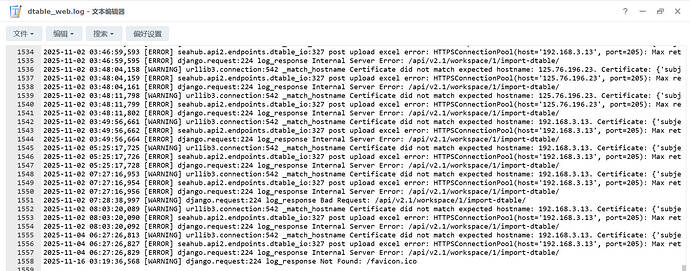
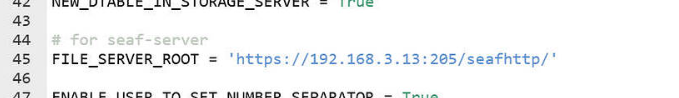 改成您们域名+端口,然后重启seatable 试试
改成您们域名+端口,然后重启seatable 试试